XTOOL X100 PAD Elite Professional Tablet Key Programmer With KC100&EEPROM Adapter
Product Description:
XTOOL X100 PAD Elite Professional Tablet Key Programmer With KC100&EEPROM Adapter supplies advanced special functions
Key Programming Tools From X-Tool with Product Number: MK6987
This Weight Product: 4350g
Specs:
Manufacturer: Xtool
Condition: New
XTOOL X100 PAD Elite Auto Key Programmer
Appearance
Front View
.jpg)
Back View

The Layout Of The XTOOL X100 PAD Elite Tablet
Top View Of XTOOL X100 PAD Elite Tablet
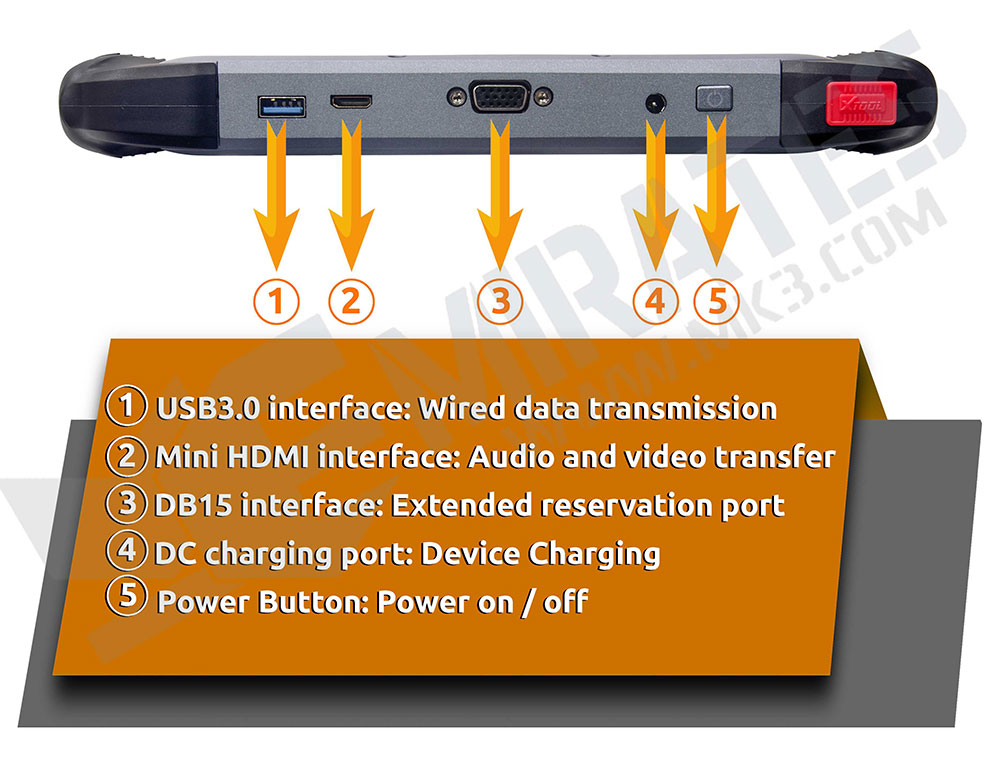
Side View Of XTOOL X100 PAD Elite Tablet

XTOOL X100 PAD Elite Technical Parameters
Operating System: Android
Processor: Quad-core 1.6ghz Processor
Memory: 2g Ram, 64g Flash
Display: 8-inch IPS Lcd With 1024x768p Resolution
Tp: 8-inch Multi-point Touchscreen
Camera: Rear Camera, 5.0 Megapixel With Flashlight
Sensors: Gravity Sensor, Ambient Light Sensor
Audio Input/Output: Microphone, Dual Speakers, 3-band 3.5mm Stereo/standard Headset Jack
Power And Battery: 12v
Power Voltage: 29.6w
Power Consumption: -20to50℃(-4to126℉)
Operating Temperature: 4000mah, 7.4v Lithium-polymer Battery
Humidity: 90%
Dimension(L×w×h): 240×177×30mm
XTOOL X100 PAD Elite Activation

Vehicle Connection Diagnosis
A. Activate X100pad Elite Tablet
B. Connect Cables And X100pad Elite In Following Order:
C. Turn On The Ignition And Tap On X100pad Elite Application To Check Vehicles. (Shown As Follows)
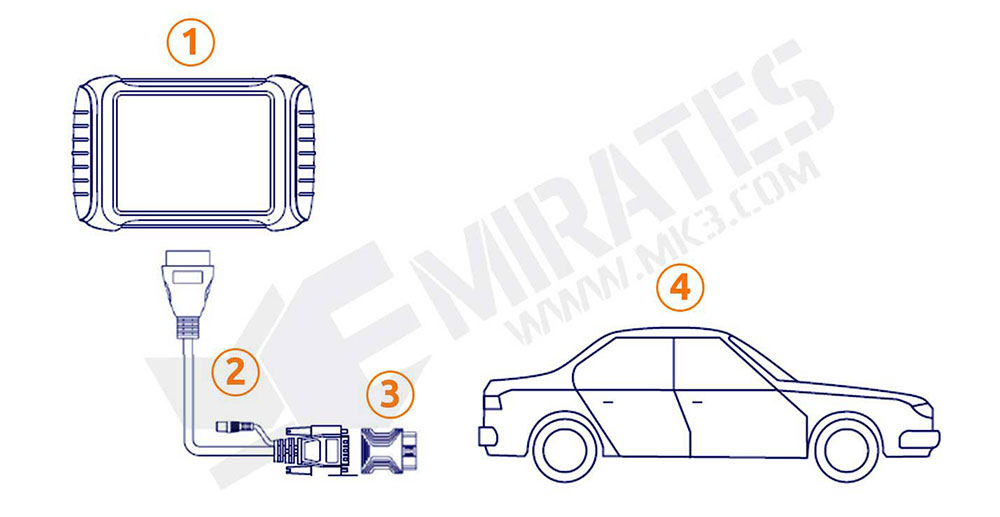
Special Function And Diagnosis
Menu Options
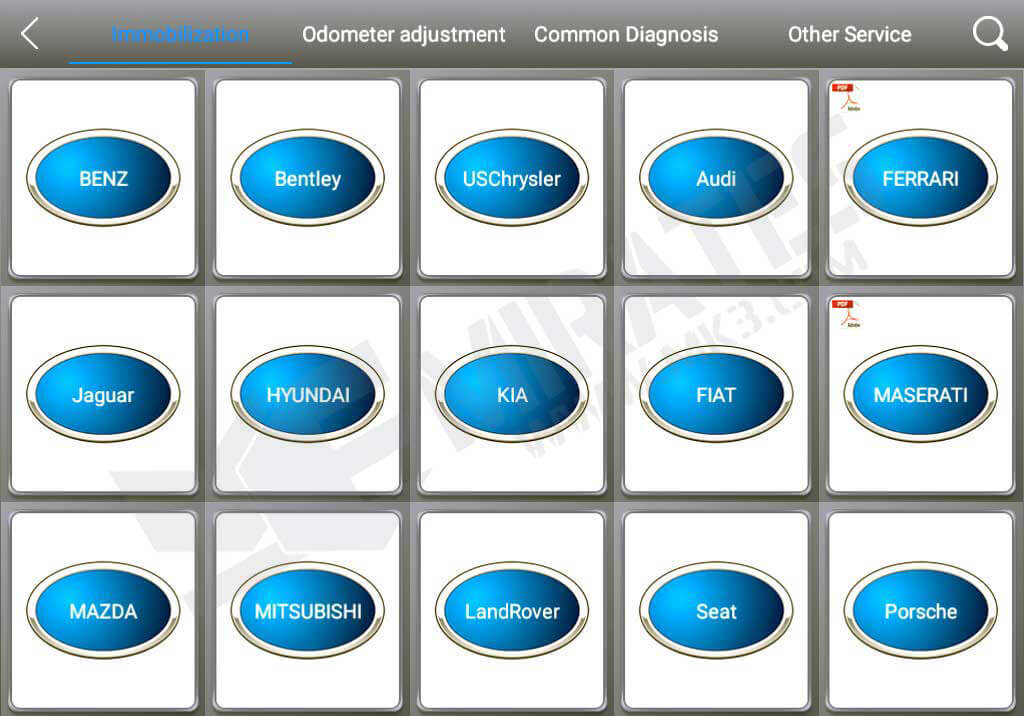
Read Ecu
This Function Is Employed To Read Ecu Version Information, Which Is That The Equivalent Of
“System Identification” Or “System Information” In Some Electronic Control Systems.
This Will Allow You To Read Ecu Related Software And Hardware Versions, Models And Production Date Of Diesel, Part Number, Etc. Shown Below:
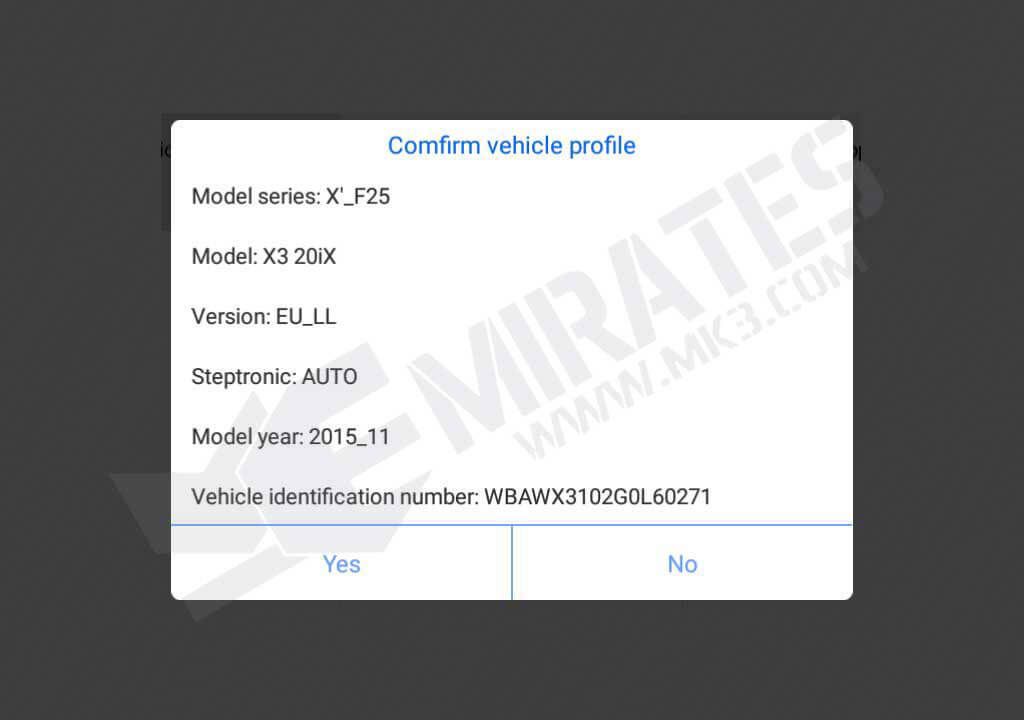
Read Dtcs
Select Read Fault Codes To Read The Difficulty Codes Stored Within The Ecu.
The Screen Will Show The Difficulty Codes And Their Definition, Shown Below:
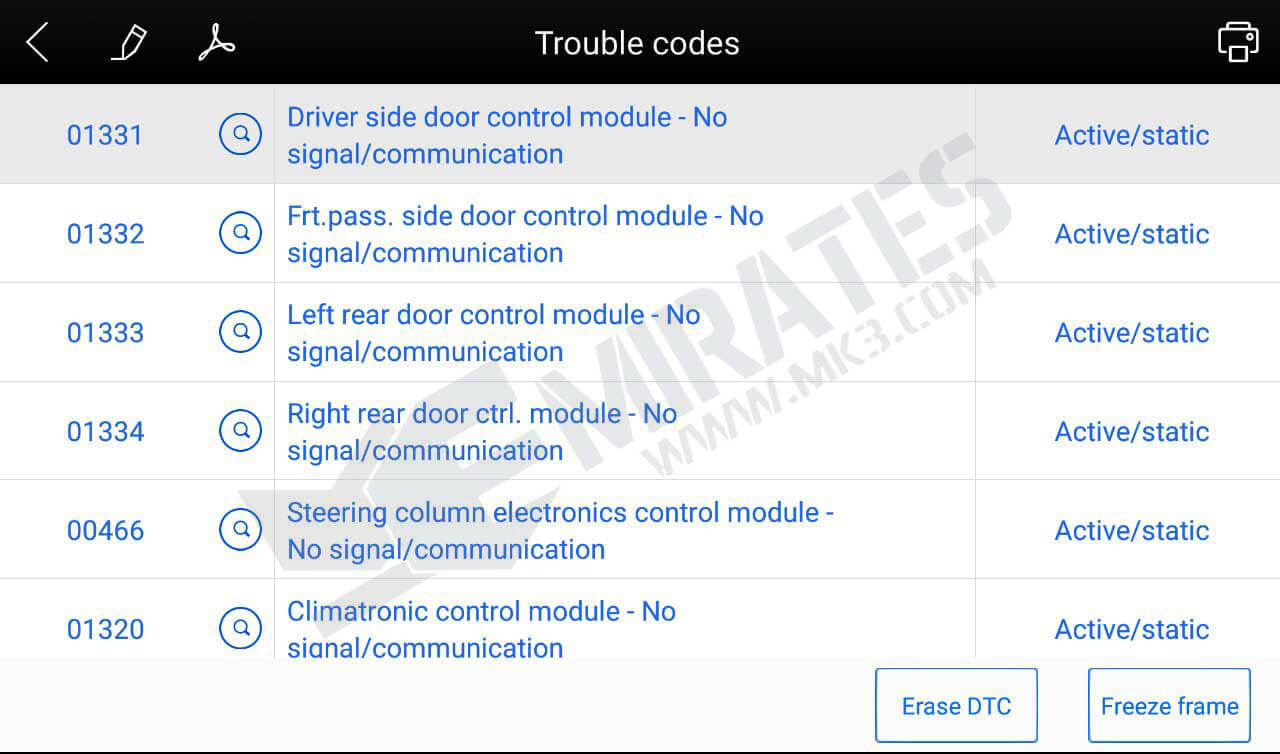
Settings
By Selecting Settings Users Can Set The Language, Unit, And Other System-related Options.
Languages: Select The Language.

Xcloud (English Version Is Coming Soon)
All The Auto Maintenance Technicians Who Use Our Products Can't Only Search The Upkeep Information That We Placed On Our Cloud Service Platform Conveniently
And Mix The Diagnosis Result To Question, And Communicate With Other XTool Users In Our Forum
But Also Can Access Various Online Databases Of Maintenance And Diagnostic Skills And Vehicle Maintenance Plans.
Update
X100pad Elite Updates Directly Via The Web Using WIFI Or Wired Connection.
To Access The Update Application Open The X100pad Elite Application And Click On Update, Shown Below.
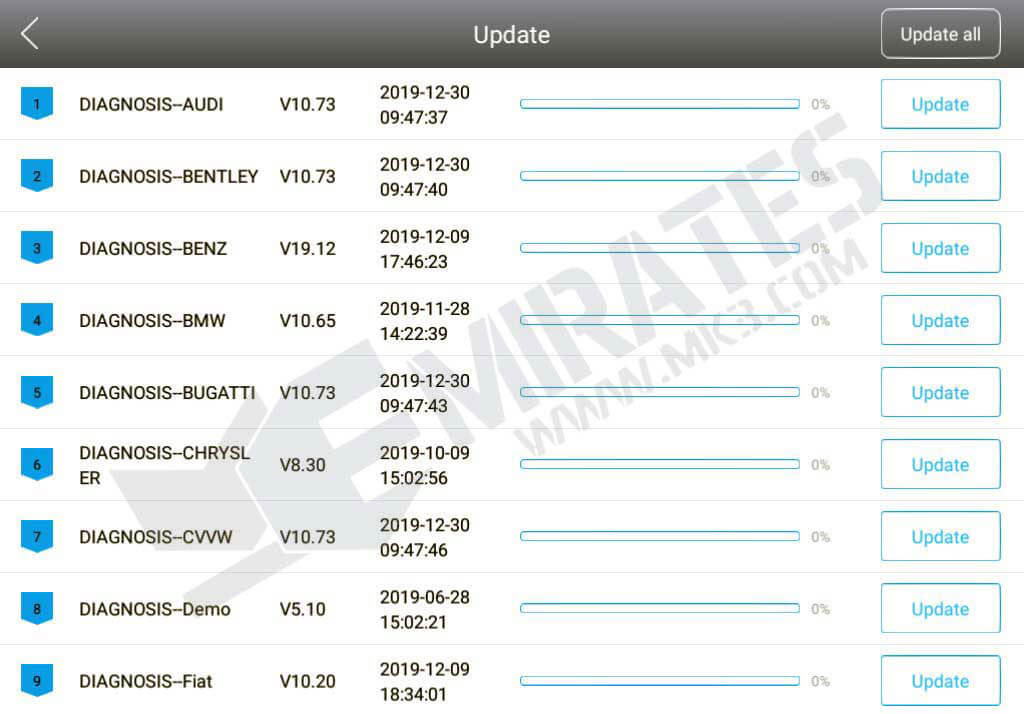
Report
The Report Is Employed For Viewing And Printing The Saved Files, Like Live Data,
Trouble Codes, Or Pictures Generated Within The Process Of Diagnosis,
Users Can Also View A Record Of Which Cars Are Previously Tested.
It Includes Three Parts:
Pdf Files, Pictures, And Data Playback.

Are All The Screen Capture Files Saved Within The Diagnosis Process?
Remote
If Users Encounter Problems And Aren't Ready To Solve Them, They Will Open This Application And Invite Remote Assistance.
How To Get Remote Assistance From XTool Technical Assistance Center:
A. Open X100pad Elite
B. Click Remote And Open The Team Viewer Interface. Generate And Display Device Id.
C. Your Partner Also Will Got To Download And Install Team Viewer.
D. Inform Your Partner Of Your Team Viewer Id And Password To Enable Them To Start Remote Access Of The X100pad Elite.
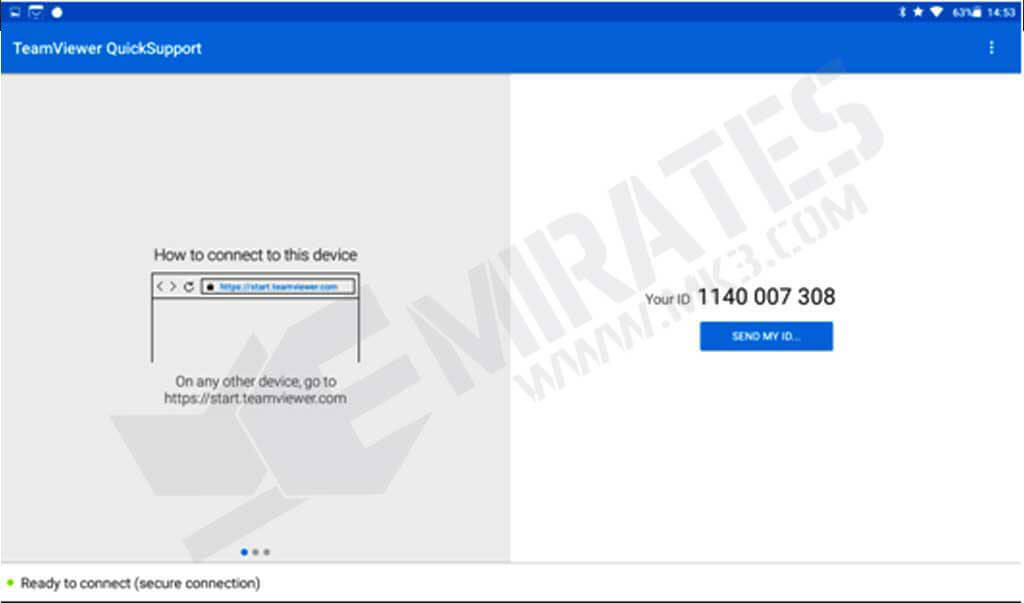
How To Use Kc100
Kc100 Works With VW/Audi/Skoda/seat 4th And 5th Immobilizer Software And BMW Cas1-5 Fem Immo Immobilizer Software. Allow Us To Take VW As An Example.
Since VW 4th And 5th Immo Programming Needs Online Programming, Please Confirm X100pad Elite Connects Internet Before Doing Programming.
Please Find Operation Steps As Below:

1. Please Use The Most Cable And Obdii Connector (Or Another Relative Connector) To Attach Between X100pad Elite And Your Car’s Obd Port.
2. Please Use A USB To Mini-USB Cable To Attach Between X100pad Elite And Kc100.

3. Please Switch Ignition On Position, Then Enter Software As Following Steps: Immobilization - Vw - 4th/5th Immobilizer System
4. If Your Car May Be A 4th Immobilizer System, Please Click The 4th Immobilizer System.
If Your Car May Be A 5th Immobilizer System, Please Click The 5th Immobilizer System. It'll Detect Your Meter Type Automatically, If It Doesn't Detect Successfully, You'll Choose Your Meter Type Manually.
5. Then Follow The Instructions That The Software Reminds You To Repeat New Keys.
For Full File For X100PAD Elite User Manual