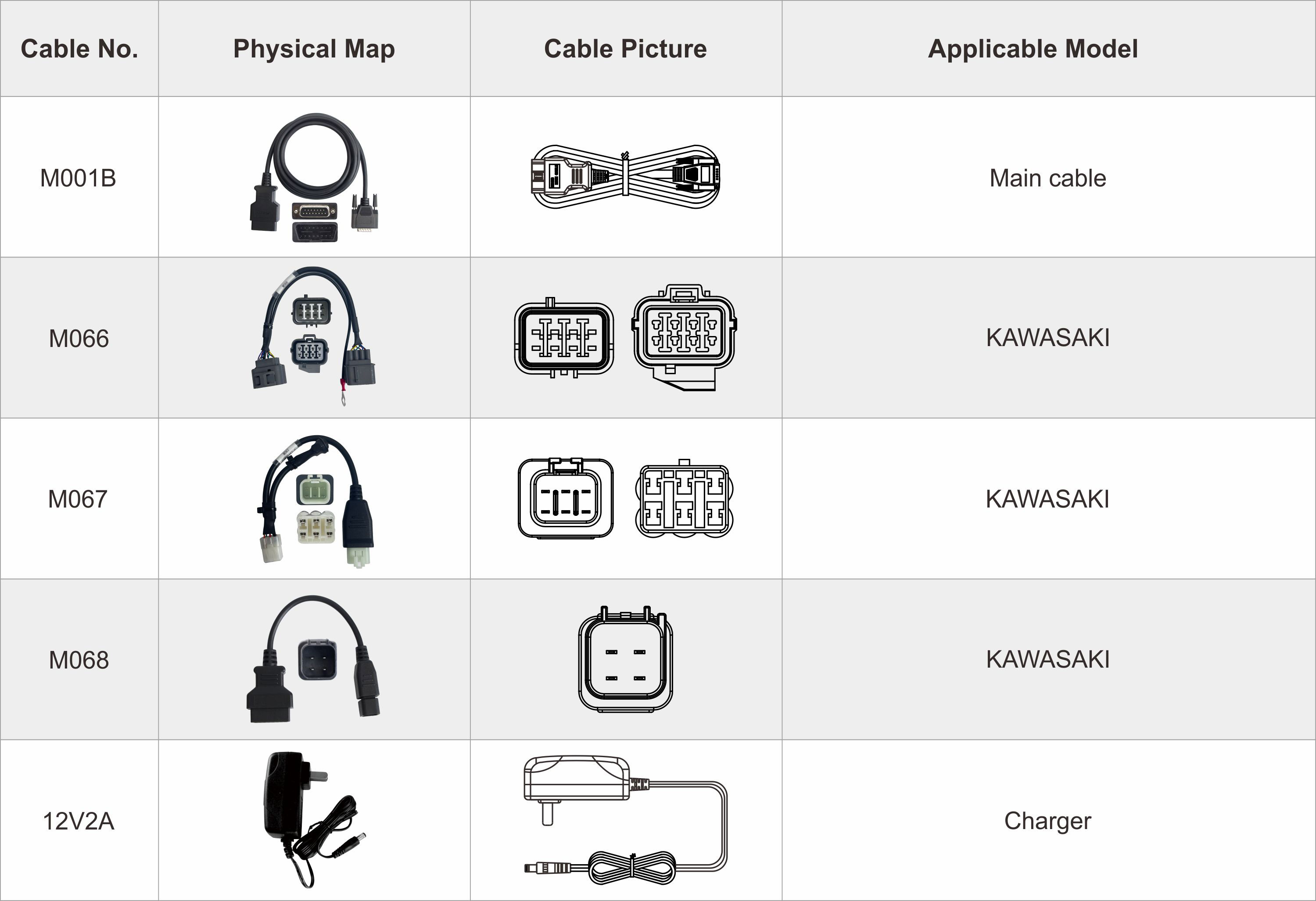OBDStar ISCAN Kawasaki ( Marine ) Diagnostic Tool
OBDStar ISCAN Kawasaki ( Marine ) Description:
New OBDStar ISCAN KAWASAKI is a portable tablet which has super performance and industrial appearance design specialized for KAWASAKI. It is a new generation of intelligent marine diagnostic equipment tailored for customers. Based on RK3128 quad-core processor and equipped with a 5.0-inch capacitive touch screen, brings customer professional diagnosis experience.
Diagnostic Tools From OBDSTAR with Product Number: MK24538
This Weight Product: 1550g
OBDStar ISCAN Kawasaki ( Marine ) Coverage List
OBDStar ISCAN Kawasaki ( Marine ) User Manual
OBDStar ISCAN Kawasaki ( Marine ) Specifications
| Operation system |
Android 5.1.1
|
|
CPU
|
RK3128 quad-core ARM cortex A7
|
|
Battery
|
2600mA, rechargeable polymer lithium battery
|
|
Extension memory card
|
32G micro SD (TF) card supported
|
| LCD |
5.0 inch |
|
LCD resolution
|
800*480
|
|
Touch screen
|
Capacitive touch screen
|
|
Wifi
|
Supported
|
| Working temperature |
-20℃~55℃ (14℉~131℉) |
|
Storage temperature
|
-20℃~70℃ (-4℉~158℉)
|
|
Weight
|
About 700g
|
|
Dimension
|
198mm*115mm*31mm
|
OBDStar ISCAN Kawasaki ( Marine ) Functions
1. Android 5.1.1 operation system;
2. Simple and intuitive menu guidance allows you to quickly master the equipment operation;
3. Provide complete diagnostic functions including code reading, code clearing, data flow, action test, setting, coding etc;
4. Menu arbitrary selection is more convenient and quicker;
5. Record and play back real-time data flow, quickly and accurately locate sensor and component faults;
6. Wi-Fi connection to the internet, one-click software upgrade;
7. One-click remote function, OBDSTAR technical staff remote assistance.
OBDStar ISCAN Kawasaki ( Marine ) Advanced Function
1. The OBDSTAR mobile APP integrates functions such as diag socket location, flash code query, technical bulletin, manual service function(service lamp reset), basic parameters, etc., working with ISCAN to make marine diagnosis more accurately and efficiently;
2. Various data flow display modes such as text, waveform diagram and instrument diagram allow you to easily analyze faults;
3. Support Device Configuration, Maintenance Notification Setting and other special functions.
OBDStar ISCAN Kawasaki ( Marine ) Diagnostic support series
1. Support STX-12F/STX-15F/Ultra LX/250X/250LX/260X/260LX/300 Series/310 Series and other models.
Function Display-(From OBDSTAR Mobile App)
1) Main Page
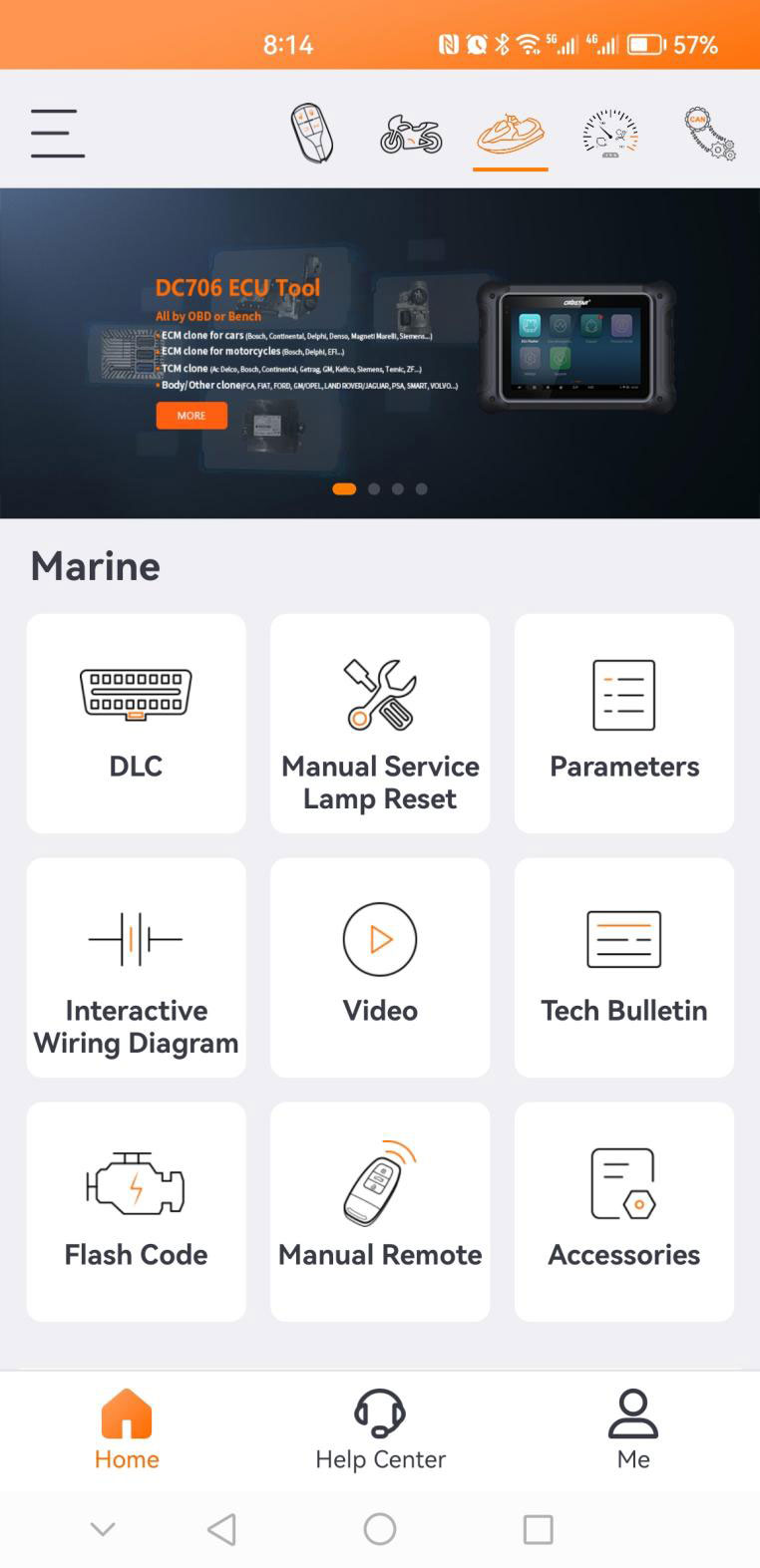
2) Diag Socket/Diag Connector Location
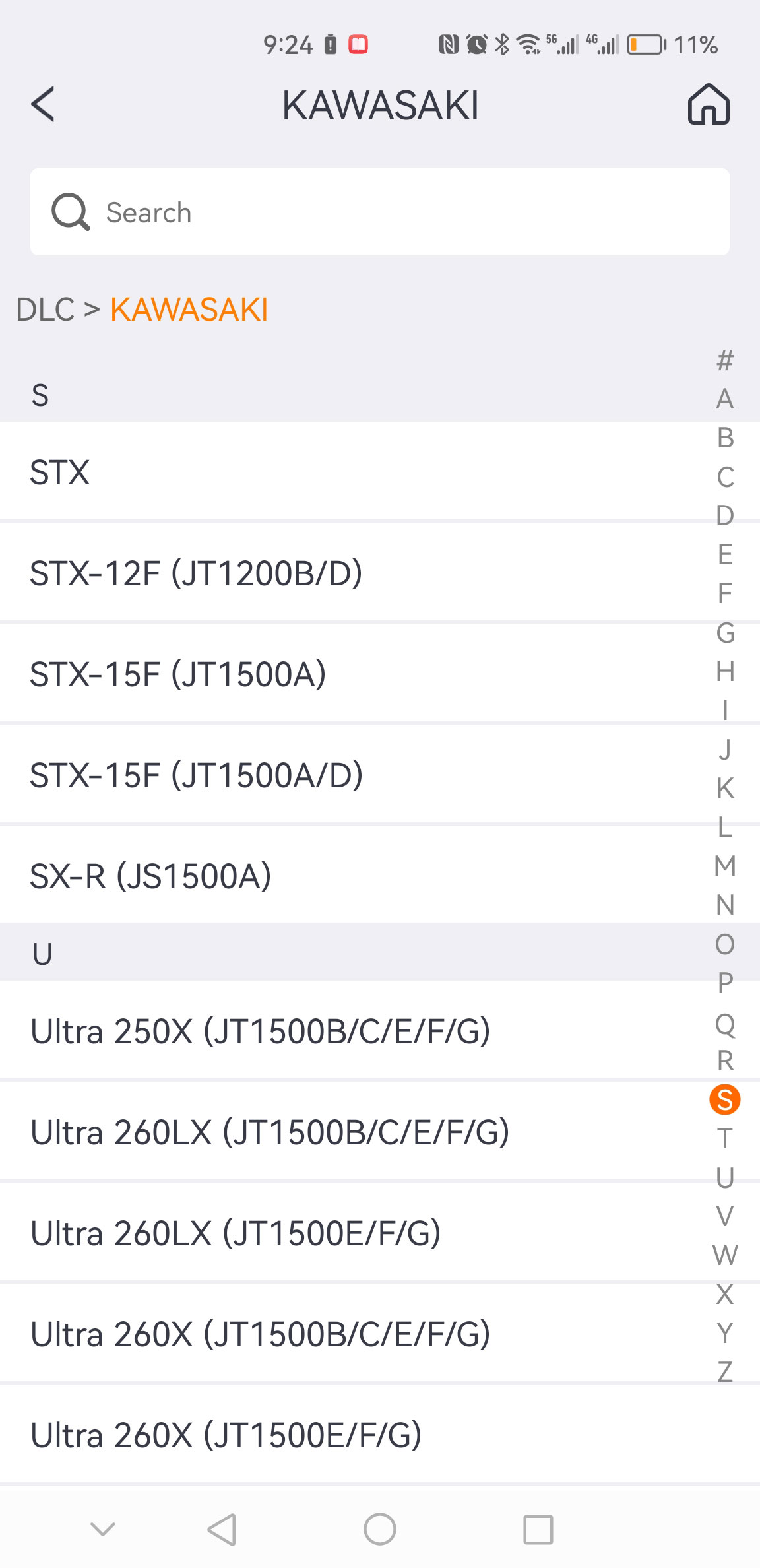
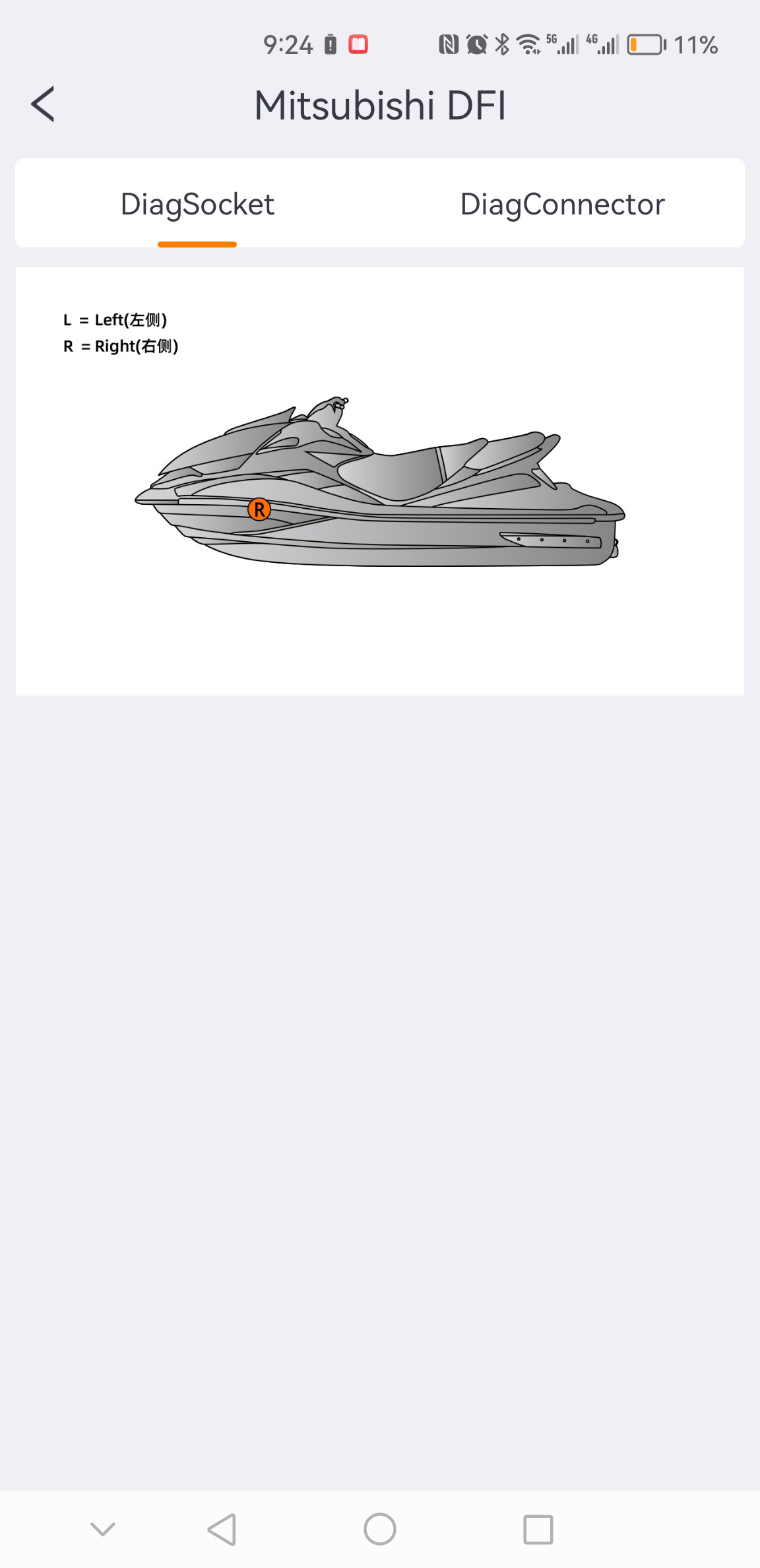
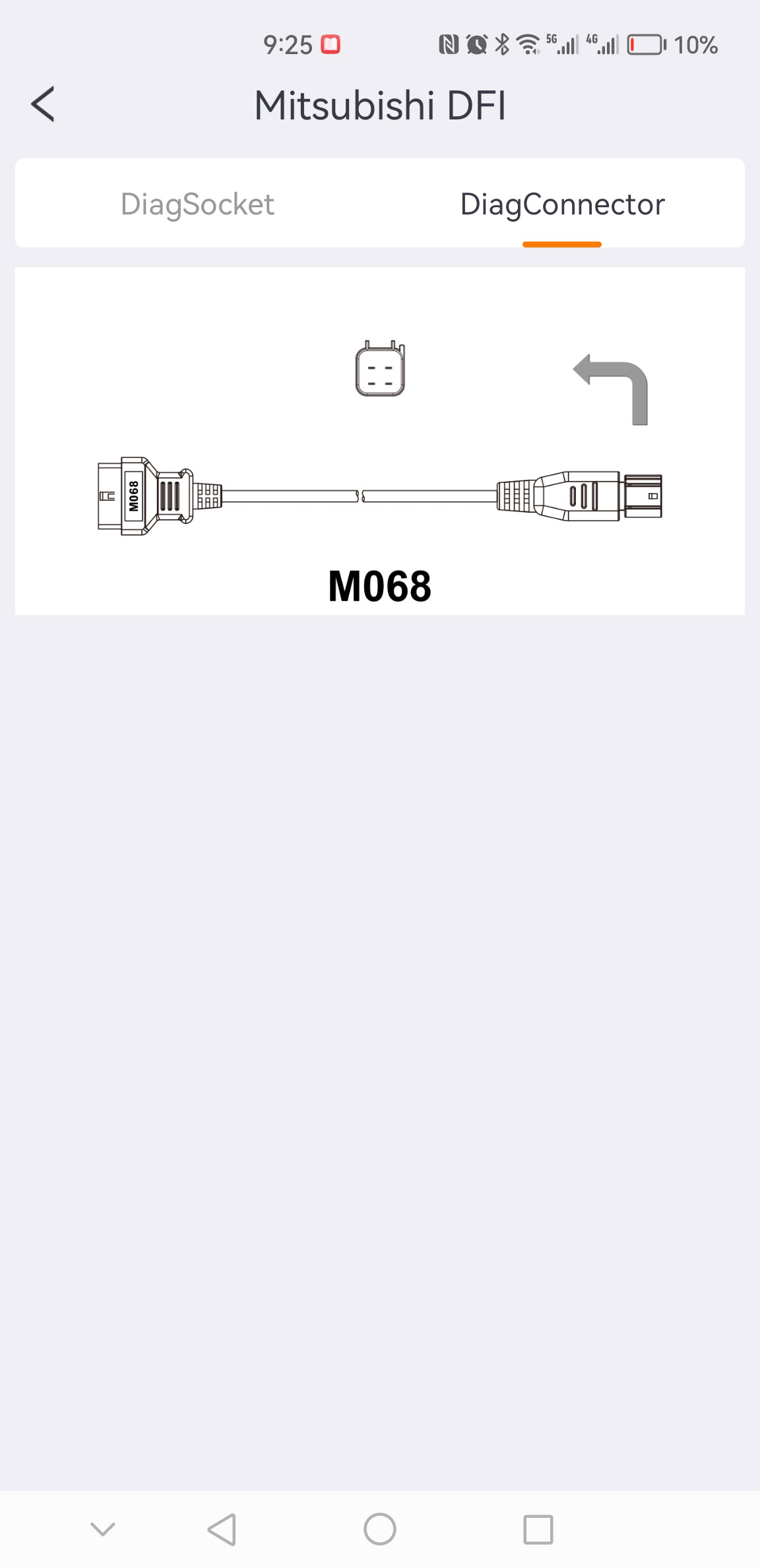
Function Display-(From ISCAN)
1) Main Page/Brand Supported


2) Data Flow Text/Waveform Diagram/Instrument Diagram
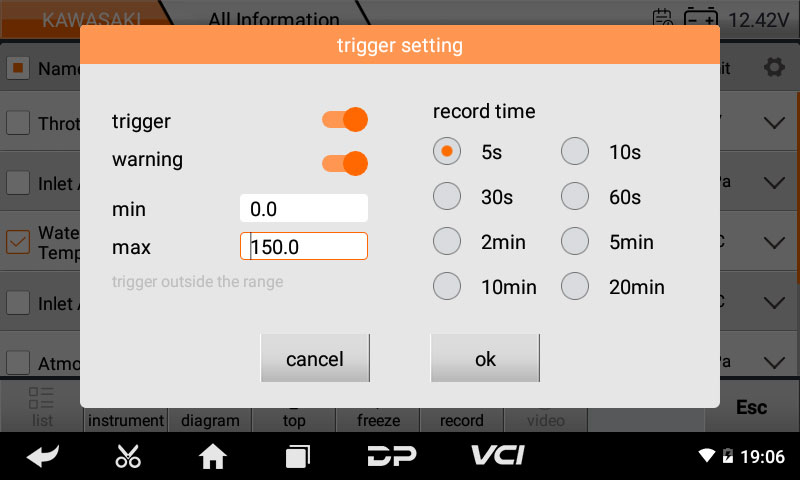
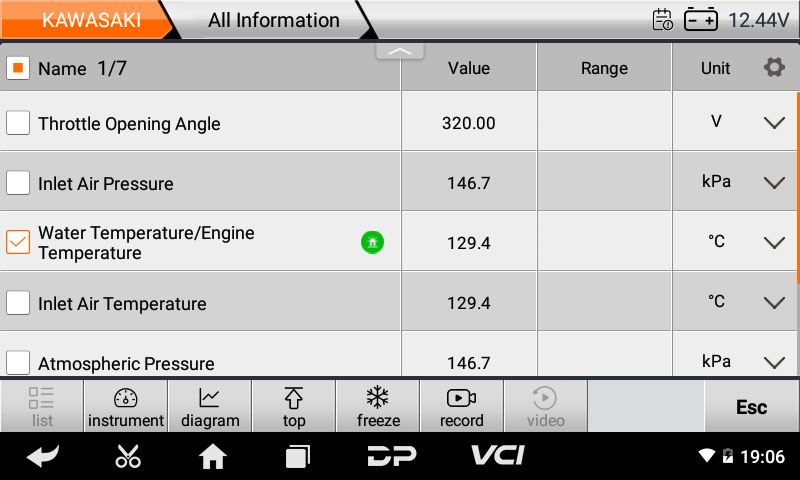
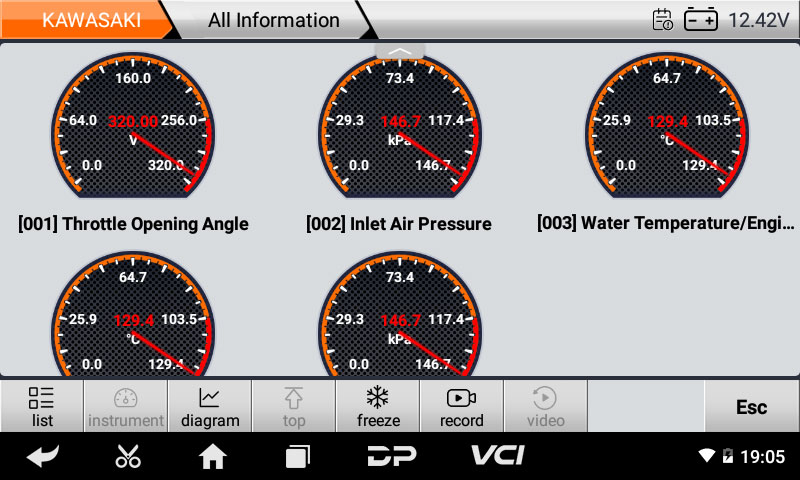
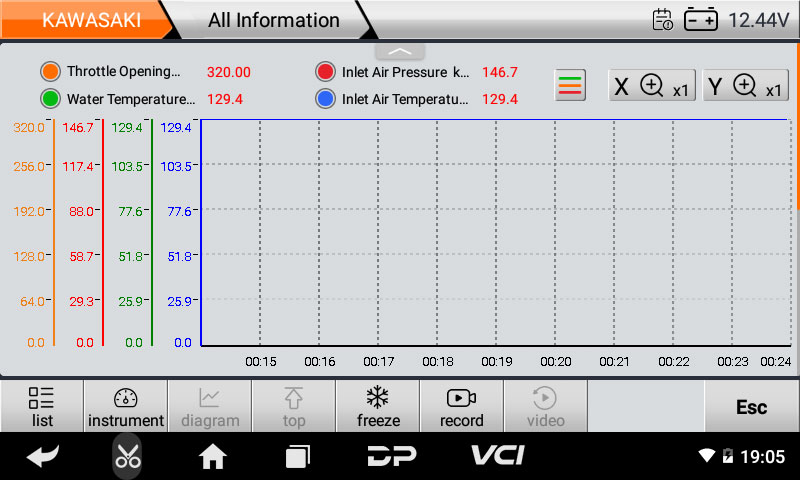
OBDStar ISCAN Kawasaki ( Marine ) Accessories