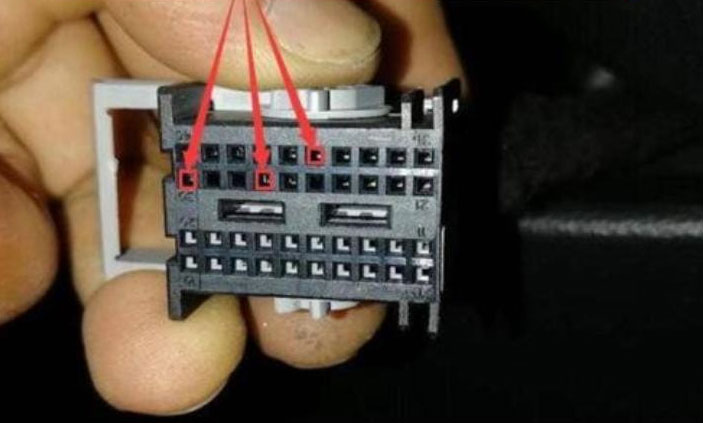VAG Group MQB 48 All Key Lost Syncro File Service
Product Description:
VAG Group MQB 48 All Key Lost Syncro File Service With dissembling the Cluste
Online Services with Product Number: MK17784
Note: For VAG Group Without Seat
Emirates keys is keen on providing the best possible technical support for our dear customers through activating our online services and applications.
Our engineers will have connection with our customers computer through TeamViewer or Anydesk with the consent of the customers.
All these are usually paid services because very professional technical support engineers participate in solving these issues online with our customers.
We do this service by providing a SYNCRO file for the customer when AKL for the MQB48 5th generation VAG cars for models till 2019.
What is a SYNCRO file: it is the second file that the customer needs after reading the dashboard of MQB for programming AKL keys.
Steps:
- Connect any keys device like VVDI2 to the car, collect data, send the file to us. After that we send you the file within 48 hours (usually it takes 1 to 3 hours to provide the file but sometimes it can take up to 48 hours).
VAG MQB Data Collecting Using VVDI2
We used MK3 Data calculator software specially for this video can download it from Here
2.Remove the car dashboard, read the dashboard data via any device that is able to read MQB dashboard like VVDI PROG, Key Tool Plus or Autel, and send the file to us.
Note: you need to Collect Data from car before you remove the dashboard.
Extracting IMMO Data for VW MQB Vehicles via Xhorse VVDI Prog VVDI2
We are not responsible for any mistakes during removing the dashboard and reading it.
Things you need for this service:
- Devices specialized in reading MQB DASHBOURDS by removing it and through OBD
- Any MQB48 good quality keys even Aftermarket ones.
To collect the data for Keyless go Switch Button cars ALK VW 5th generation vehicles you need to connect a wire (like the pic bellow inside the Kessy control placed in the right or left side) between the pins (27/ 30 / 35) Shown below to turn on the Switch of the car
Kessy Control

Kessy Control