XTOOL X-100 C For IOS And Android Auto Key Programmer For Ford , Mazda , Peugeot , And Citroen
X100C Key Programmer A Dongle That's Wont To Read Pin Code And Do Key Programming Via The OBD2 Socket Together With Your Telephone. It Supports Ford, Mazda, Peugeot, Citroen, And DS.
It's User-friendly And It Can Read Pin Code For The Subsequent Models But Isn't Limited To The Subsequent Models.
1- Power Indicator: It Turns Green When Power Is On.
2- Bluetooth Indicator: It Turns Red When Bluetooth Isn't Connected; It Turns Blue When Bluetooth Is Connected Successfully.
3- Vehicle Indicator: When X100C Key Programmer Is Connected With The Vehicle Successfully, It Turns Green.
4- DB15 Connector: Connect The Vehicle Via Test Cable.
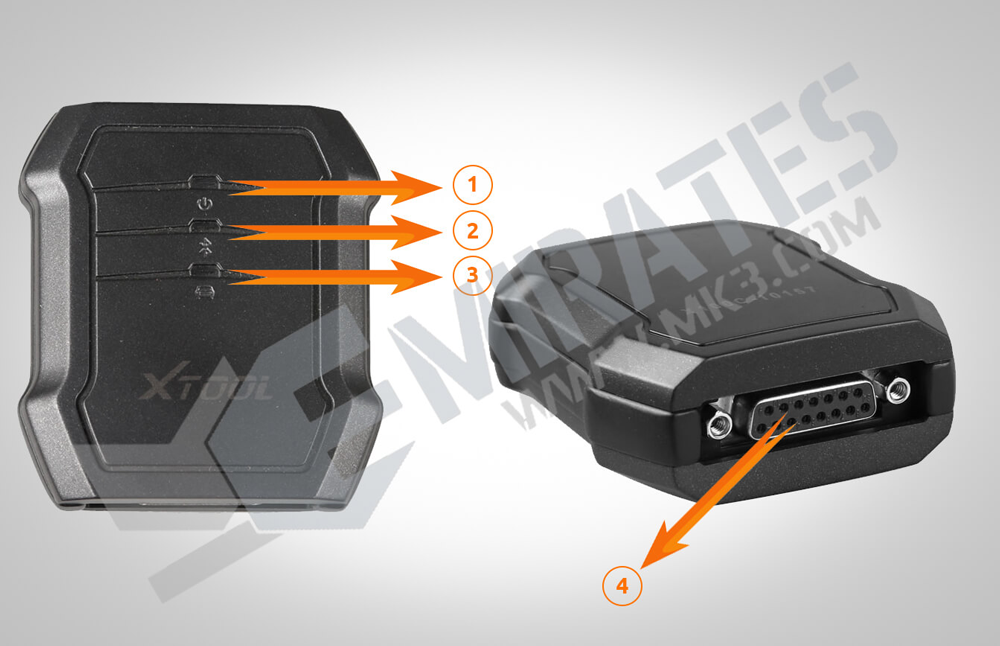
XTOOL X100 C Features:
Vehicle Compatibility: X-100 C Works With Four Brand Cars, They're Ford, Mazda, Peugeot, Citroen, And DS
Bluetooth Auto Reconnection: Once The Bluetooth Is Paired, You Don’t Get To Input The Code To Pair Together With Your Phone Anymore.
The Device Will Reconnect Together With Your Phone Automatically.
Connection: Connection Via Bluetooth (Android And IOS)
Free Update: Download The Newest XTOOLC App With New Features From Google Play Or Apple Store.
X100C Key Programmer Reads Pin Code Via Dongle And Does Key Programming Via OBD2 Socket Together With Your Telephone.
Language: English Only, More Languages Are Going To Be Added.
Activation: Please Activate X100C Key Programmer Before You Employ It To Program Keys. Input The Serial Number And Press “Activate”.
Here Is A Component Of The X100C Key Programmer Pin Code Reading Function List, More Models Are Going To Be Added One By One:
Support Both IOS And Android
Immobilizer: Enter The Software And Choose Your Vehicle Type, Then Continue Programming.
Settings: By Selecting Setting, Users Can Set The Language, Unit, And Other System-related Options:
Language: Select The Language. Please Tick The Specified Option From The Multi-language Options On The Proper.
Bluetooth: Enter The Bluetooth Setting And Pair The Phone Bluetooth With X100C -xxxxx Bluetooth
PDF: Input And Store User’s Information To Be Printed Within The PDF Report.
About: Users Can Read The Software Version And Serial Number Here.
Report: It Provides Data Flow During Vehicle Key Programming.
Replay: It Replays The Info Flow During Vehicle Key Programming.
If This Picture Shows Up, It Means You've Got To Put It In The Language Package First.
Activation: Please Activate X100C Key Programmer Before You Employ It To Program Keys. Input The Serial Number And Press “Activate”.
Immobilizer:Enter "Immobilizer" To Settle On The Brand Firstly.
Choose The Regional Market.
Choose Model.
Choose Year.
Settings: Enter The "Settings" You'll Set Unit And Other System Related Options.
Bluetooth: You've Got To Attach Your Bluetooth Before You Begin. Here Are Steps
Step 1: Open Your Iphone’s Setting -> Bluetooth -> Choose The One Same As Your Device
Step 2: Check Your Setting Within The App To Ascertain If It's Connected Successfully.